The Content Protector styling is very simple if you understand the CSS selectors and their meanings.
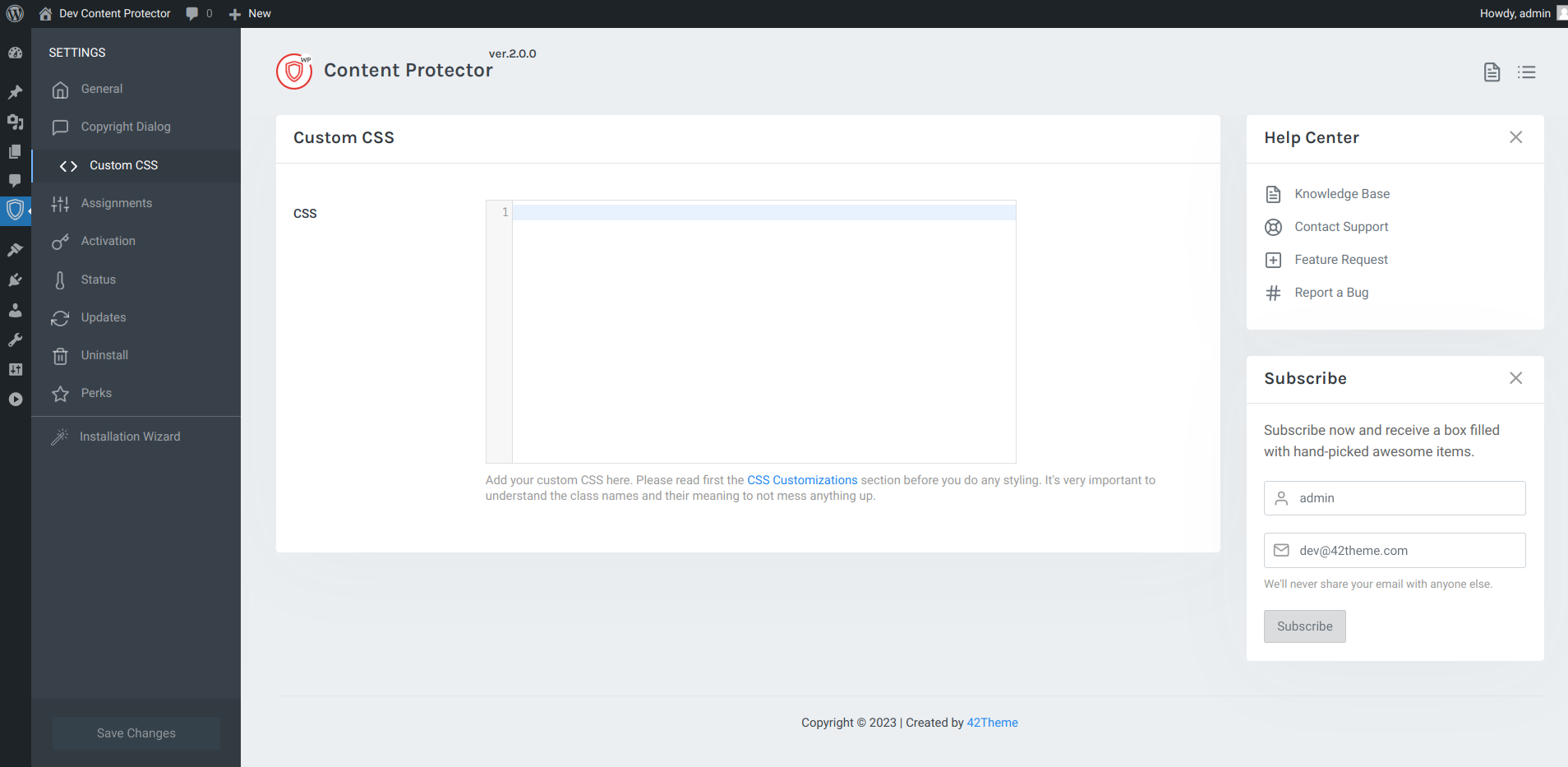
Here is a listing of useful CSS selectors to customize of the Copyright Dialog:
All elements placed inside “#t42-content-protector-copyright-dialog”.
| CSS Selector | Description |
| #t42-content-protector-copyright-dialog > div | Modal overlay is relative to the body and covers the whole screen. Also, you can choose color or gradient for overlay in plugin settings. |
| #t42-content-protector-copyright-dialog > div > div | Copyright Dialog is appears on top of the main content. |
| #t42-content-protector-copyright-dialog-content | Content of Copyright Dialog. |
If you have any problems with styling, or you can’t achieve your desired style, please contact with our support team.
See something that's wrong or unclear?
Submit an issue and we will fix it.