Assignments Settings: By selecting the specific assignments you can limit where the plugin should or shouldn’t be work. To have it working on all pages, simply do not specify any assignments.
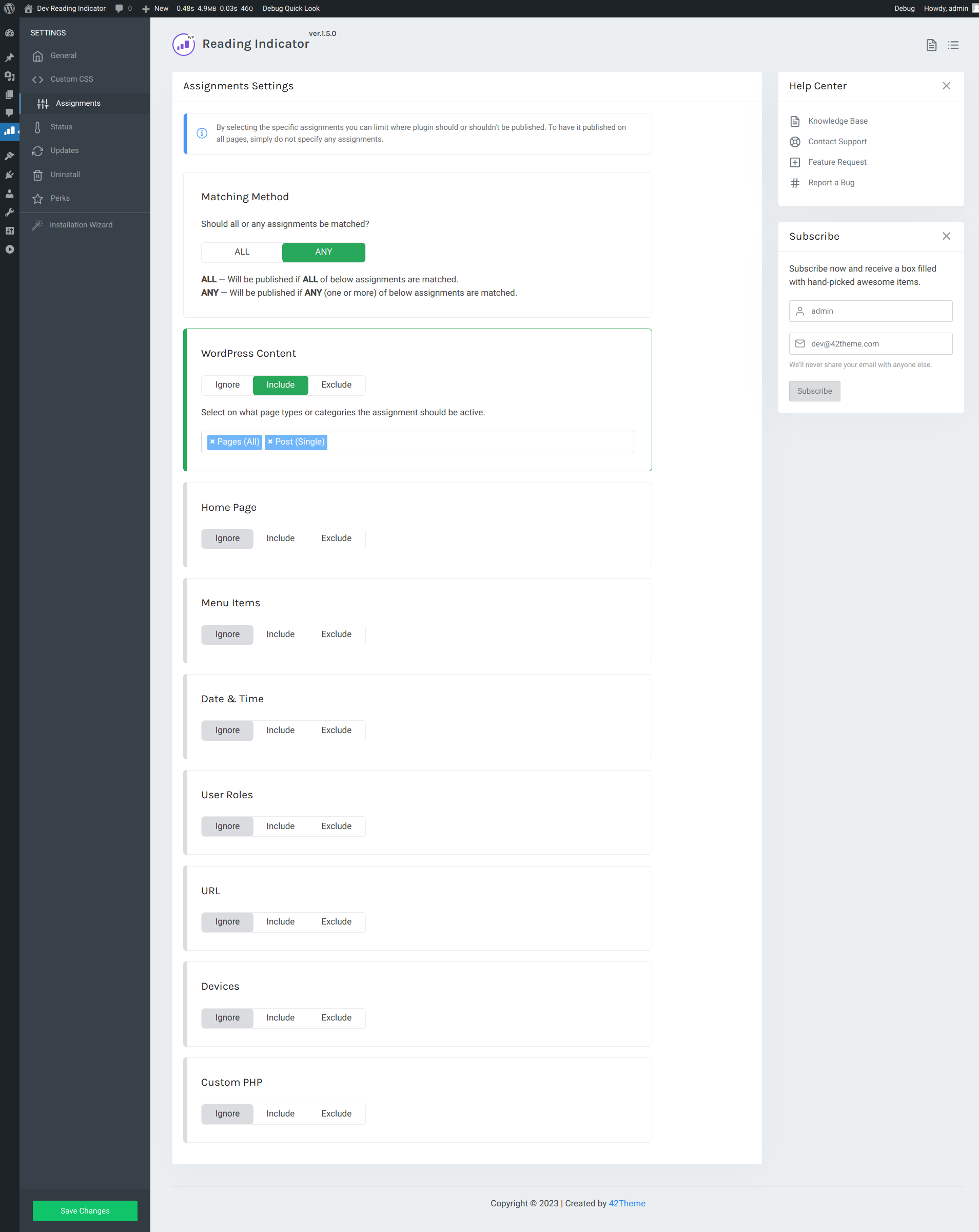
By selecting the specific assignments you can limit where plugin should or shouldn’t be published. To have it published on all pages, simply do not specify any assignments.
Matching Method
ALL — Will be published if ALL of below assignments are matched.
ANY — Will be published if ANY (one or more) of below assignments are matched.
WordPress Content: Select on what page types or categories the assignment should be active.
Menu Items: Select the menu items to assign to.
Date & Time: The date and time assignments use the date/time of your servers, not that of the visitors system.
User Roles: Select the user roles to assign to.
URL: Enter (part of) the URLs to match. Use a new line for each different match.
Devices: Select the devices to assign to. Keep in mind that device detection is not always 100% accurate. Users can setup their device to mimic other devices.
Custom PHP: Enter a piece of PHP code to evaluate. The code must return the value true or false.
See something that's wrong or unclear?
Submit an issue and we will fix it.